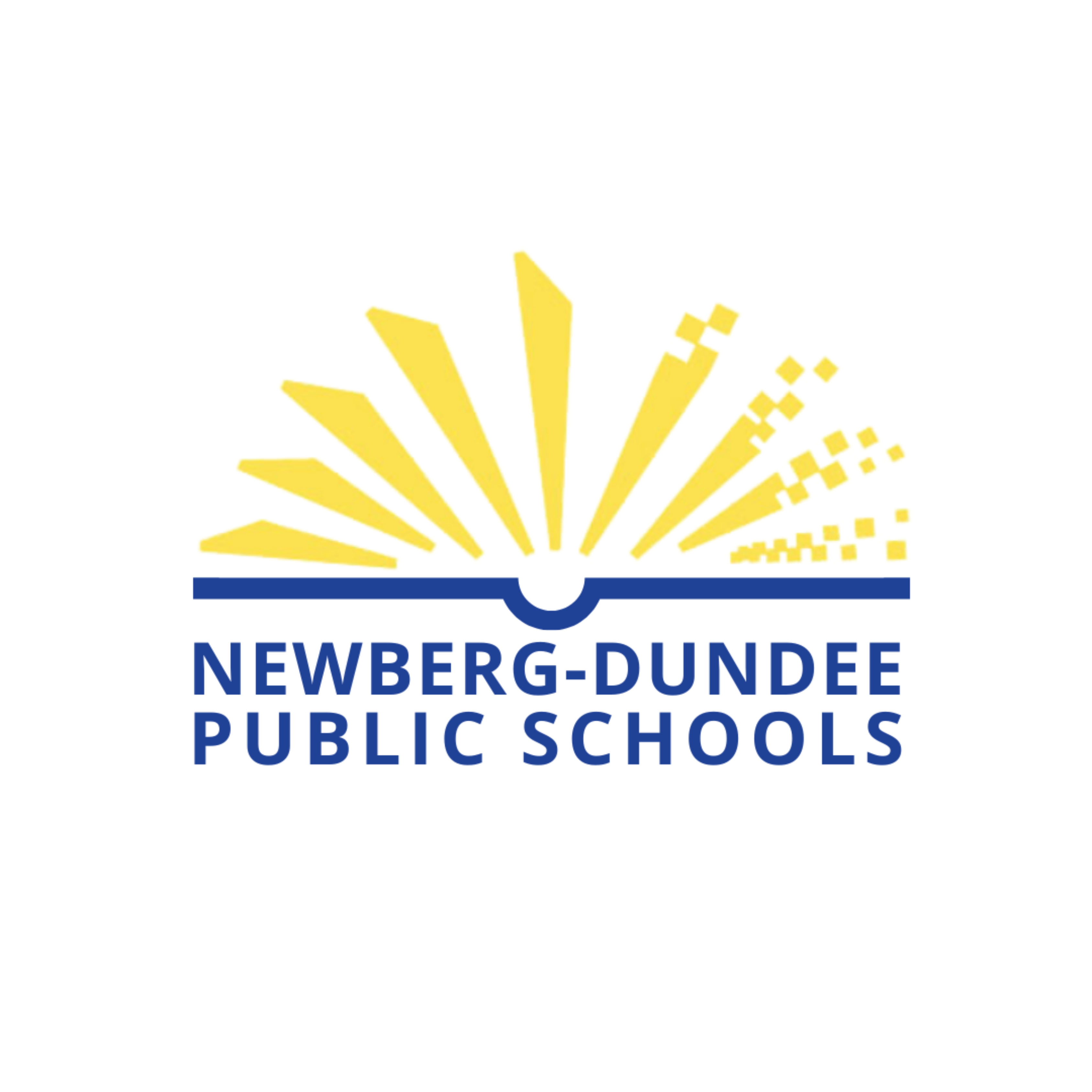Online Registration & Verification
GETTING STARTED
|
New families to Newberg-Dundee Public Schools starting the registration process will create an online registration account. If you are a current NDPS parent, use your ParentVUE login to register.
When enrolling for Kindergarten, your child must be 5 years old on or before September 1st.
During your online registration process, you may be asked to provide information or upload documents about the following information:
WHO CAN REGISTER:
WHAT WILL YOU NEED TO REGISTER:
|
ONLINE REGISTRATION for NEW FAMILIES
ONLINE REGISTRATION is OPEN for 24-25 School Year!
| NEW STUDENTS TO NDPS |
|
How to get started:
 |
|
CURRENT NDPS FAMILIES ENROLLING A NEW STUDENT
|
|
How to get started:
|
For NEW kindergarten students, please visit the 'Kindergarten Registration' page for further information.
After the online application has been submitted you will want to keep an eye out for communication from your child's school.
ONLINE VERIFICATION for CURRENT FAMILIES
ONLINE VERIFICATION IS OPEN FOR ALL CURRENTLY ENROLLED STUDENTS!
Why you need to verify your student(s) information.
Each school year, we request that parents/guardians review and/or update their family and student information. Keeping your student(s) information up to date is crucial to receiving timely communication from the Newberg-Dundee School District and ensures that you can be contacted in case of emergency.
How do I access Online Verification?
You will need a ParentVUE account and access to a computer or tablet device.
Don't have a ParentVUE account? Contact your student's school for an activation key.
From a Desktop Computer or tablet, using Chrome or Firefox:
-
- Open ParentVUE.
- Log into your ParentVUE account.
- Click on the Online Registration tab top right-hand corner of the screen.
- Select 2023-2024 School Year Verification/Change of Student Information to begin.

If you need assistance, click English or Spanish for step-by-step online verification parent instructions to guide you through the process or watch the video.
Thank you for taking the time to verify your student(s) information.
ONLINE REGISTRATION FAQ's
My student is already enrolled in Newberg-Dundee Public Schools, Do I need to enroll them for the upcoming school year?
No. If your student is already enrolled in a Newberg-Dundee Public School, you DO NOT need to re-enroll them for the upcoming school year. However, we do ask you to verify and/or update your family and student's information each year. This is done through ParentVUE and is called Online Verification.
Who can I contact if I have questions about the Online Registration process?
If you have any questions about Online Registration, please contact your enrolling school.
My student left the district and is returning this school year, can I register online?
Yes
Can I access the Online Registration System from my Smartphone or Tablet?
There is not currently an app for Online Registration. We recommend you use a Computer or a tablet.
How secure is the online enrollment?
Online Registration uses 256-bit, secure socket layer (SSL) encryption technology to protect information. The technology is similar to that used in other industries such as health care and banking.
Can I enroll or verify more than one student?
Yes. Parent/Guardians can enroll or verify multiple students in a household at one time who are attending any NDPS school. If you do not see all your children in your ParentVUE, please contact your school.
Can I start my Online Registration now and finish it later?
Yes. Before you submit an enrollment or verification, you can leave the online portal and log back in to your account later to make edits or add more information.
Why have I not review a confirmation email after submitting an enrollment or verification?
If you have not received an email confirmation after submitting the enrollment, please review your junk or spam folder.
Once my enrollment or verification is submitted, can I go back and make changes before it is accepted or denied?
No. In order to make changes to a submitted enrollment or verification that is in a 'waiting' status, you will have to notify the school. The office staff can restart the registration and kick it back to you. Once your enrollment or verification has been accepted, then you can log into ParentVUE and re-submit additional changes through the year.
How do I upload my supporting documents if I do not have a desktop scanner?
You can capture documents by taking a picture of the paperwork with your smartphone/tablet and email the image file to yourself. If you have an iPhone, you can use the Notes app to scan any document to pdf.
How do I access ParentVUE now that my child has been enrolled with the Newberg-Dundee Public Schools?
As an NDPS parent you can use the same username and password used for Online Registration to log into your account.