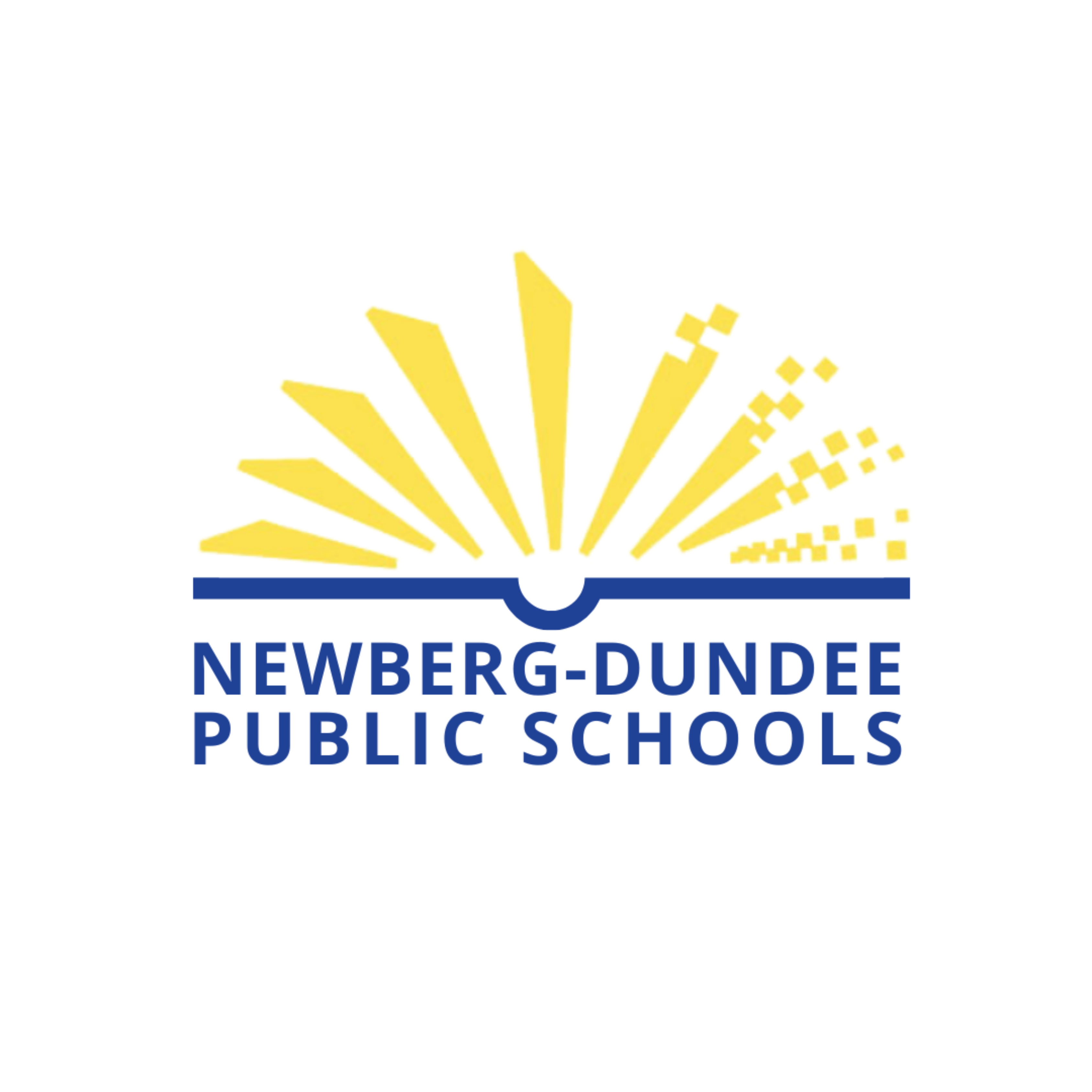It's time to verify your students' information for the current school year by logging into ParentVUE.
After you log in to ParentVUE, you will want to select 'Online Registration' in the upper right hand corner and then you will select 'Verification/Change of Student Information'. If you do not see the picture below, you may have selected the wrong button to verify your students.

As a part of the process, please ensure your contact information (including phone number, email addresses, and emergency contact) is up-to-date in ParentVUE. Newberg-Dundee Public Schools will stay in touch with its families, including during emergencies, using the contact information in ParentVUE. This new process replaces the annual student profile paperwork that is sent home in previous years.
You may access ParentVUE by using a computer or table (the phone application will cause too many errors)
Please be sure to verify all children at this time.
**Important note for elementary families: You will CREATE your ParentVUE account using the activation letter you will be receiving from your child's chool.
If you have problems verifying your child, please get in touch with your child's school.